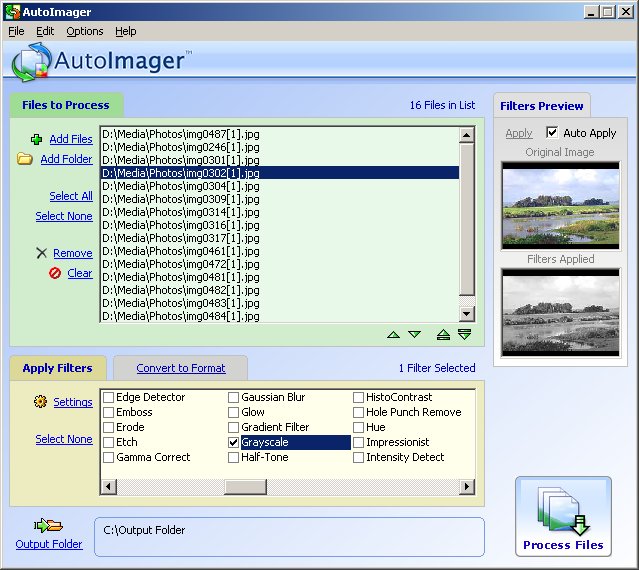
Tips
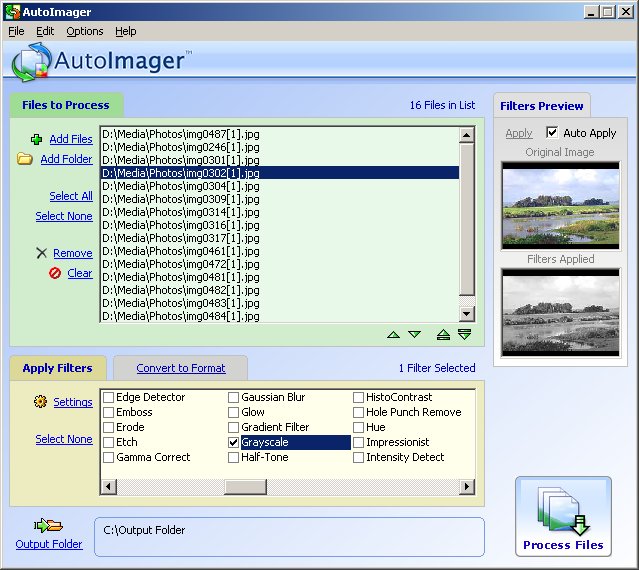
In the AutoImager window, select a file in the list.
Click the Remove button or press the Delete key.
Important
Tip
Refresh means to verify the existence of files in the list. For example, the following picture shows a list file called Sample.ail.
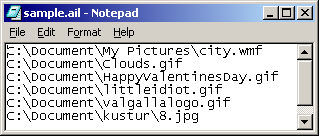
In this example, you have moved Clouds.gif in the list to another folder and renamed City.jpg to Town.jpg. After these actions, Sample.ail displays inaccurate information now as the files that it lists do not exist. Use the Refresh command to remove the files which no longer exist from the list. To accomplish this, click the Refresh button and Sample.ail displays the following information:
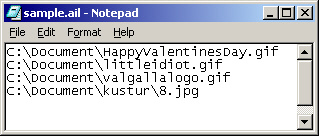
Sample.ail includes only the files that exist in the designated locations.