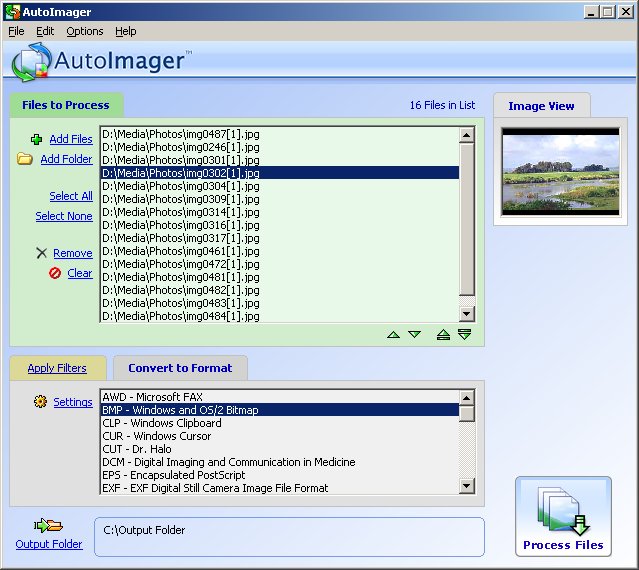Add files or open an existing list as described in Managing Images and Managing Lists.
Click Switch to Convert Mode.
Choose the destination format to which you want to convert by selecting an option on the list box.
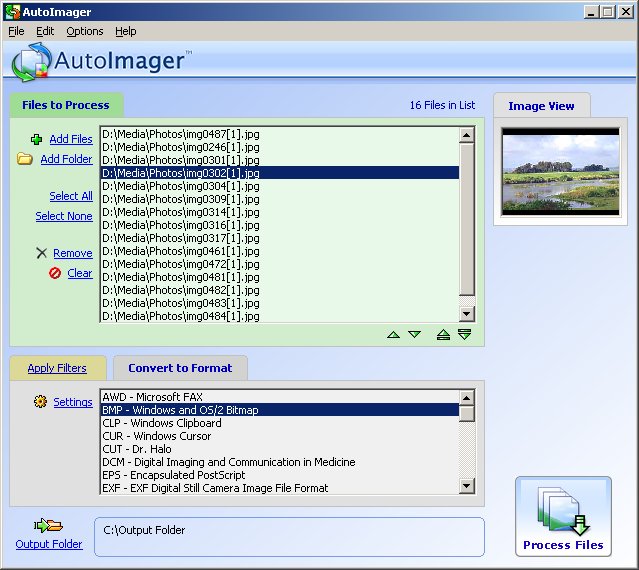
Tip
Add files or open an existing list as described in Managing Images and Managing Lists.
Click Switch to Convert Mode.
Choose the destination format to which you want to convert by selecting an option on the list box.